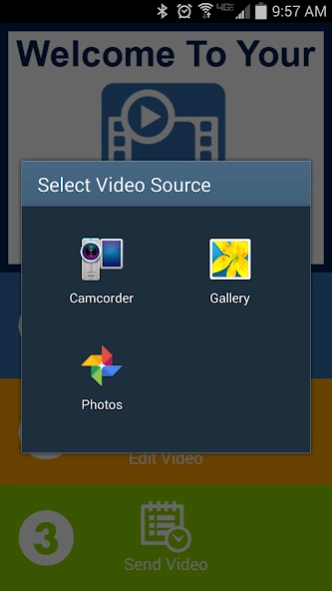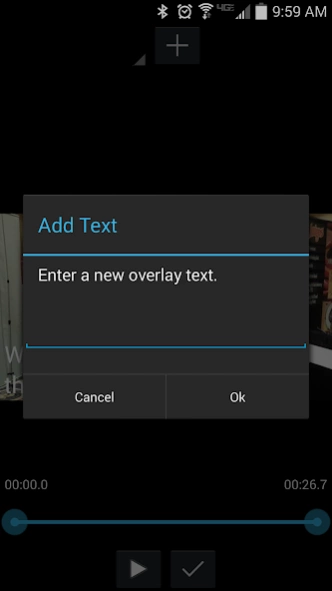Mobile Video Studio Manager 1.2
Free Version
Publisher Description
Mobile Video Studio Manager - Create, edit and prepare mobile videos for all your marketing purposes.
Video Studio allows merchants to create amazing, professional looking marketing videos and/or video coupons to distribute using mobile marketing, social marketing or email marketing.
Easily create, trim, and add text to new or existing videos. Once complete, upload your videos as opt in responses or as broadcast message types to your mobile marketing account.
There's no need to hire experts anymore to create your marketing videos!
You don't have to be a video wiz to use this app!
Preview and edit your videos on the go.
Mobile Video Studio Manager will increase customer engagement and introduce new customers to your store!
Simple to use Features include:
- Create new or select existing videos from your phone or tablet.
- Trim the video length by removing frames from the start or end.
- Add one or many text layers over the video and select the start/end times for the text layers to display.
- Easily view video frames as you drag your trim or text edits into place.
- Upload your marketing and/or video coupons to your mobile marketing account.
- Access the videos to post to social media or email campaigns.
- Allow your video coupons to be shareable and one time use coupons.
About Mobile Video Studio Manager
Mobile Video Studio Manager is a free app for Android published in the Video Tools list of apps, part of Audio & Multimedia.
The company that develops Mobile Video Studio Manager is One Loyalty Network, Inc. The latest version released by its developer is 1.2.
To install Mobile Video Studio Manager on your Android device, just click the green Continue To App button above to start the installation process. The app is listed on our website since 2015-03-11 and was downloaded 2 times. We have already checked if the download link is safe, however for your own protection we recommend that you scan the downloaded app with your antivirus. Your antivirus may detect the Mobile Video Studio Manager as malware as malware if the download link to com.oneloyaltynetwork.video is broken.
How to install Mobile Video Studio Manager on your Android device:
- Click on the Continue To App button on our website. This will redirect you to Google Play.
- Once the Mobile Video Studio Manager is shown in the Google Play listing of your Android device, you can start its download and installation. Tap on the Install button located below the search bar and to the right of the app icon.
- A pop-up window with the permissions required by Mobile Video Studio Manager will be shown. Click on Accept to continue the process.
- Mobile Video Studio Manager will be downloaded onto your device, displaying a progress. Once the download completes, the installation will start and you'll get a notification after the installation is finished.